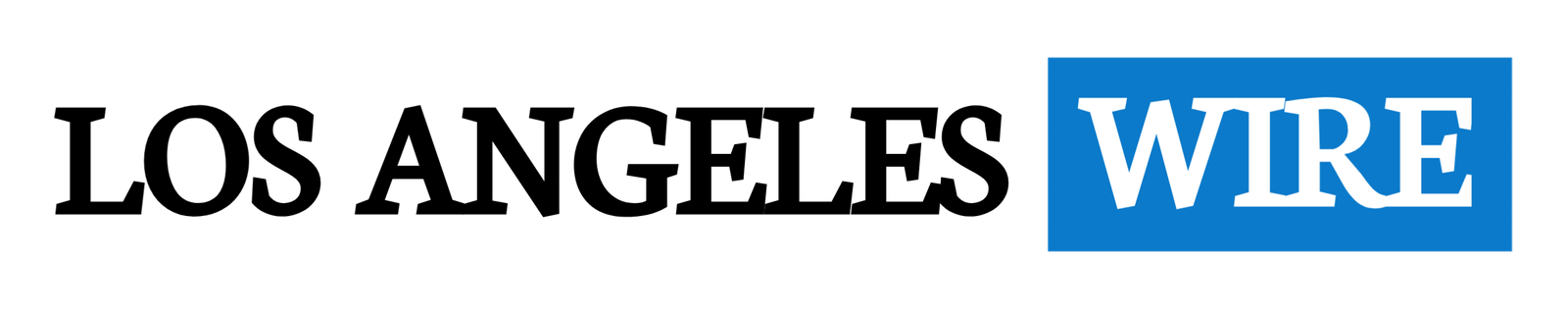Running a WordPress site is more than just managing content and design. It involves safeguarding your website against unforeseen disruptions. This raises the question: Should a business continuity plan be applied to a WordPress site? The answer is a resounding yes. A business continuity plan ensures that your WordPress website remains operational during unexpected events, minimizing downtime and protecting your digital presence.
In this article, we’ll explore why a business continuity plan is vital for WordPress sites, how it works, and the steps to implement one effectively.
What Is a Business Continuity Plan for WordPress?
A business continuity plan for WordPress is a strategic approach to maintaining the functionality of a WordPress website during emergencies. These emergencies could range from server outages to cyberattacks or natural disasters.
The plan includes processes, tools, and strategies to ensure your site remains online or can quickly recover in the event of a disruption. For WordPress site owners, this is critical as it protects both your business operations and your customer experience.
Why WordPress Websites Need Business Continuity Planning
WordPress powers over 40% of websites globally, making it a target for cyber threats and technical issues. Without a continuity strategy, businesses risk losing revenue, customer trust, and valuable data. Here are key reasons why you need a plan:
1. Prevent Revenue Loss
Unexpected downtime can cost businesses thousands in lost sales, especially for e-commerce websites.
2. Protect Customer Data
A continuity plan includes measures like backups to safeguard sensitive user data from breaches.
3. Ensure Website Uptime
Frequent downtime frustrates users and damages your reputation. Continuity planning helps maintain uptime.
4. Compliance with Regulations
Many industries require disaster recovery plans for websites to meet legal obligations.
Components of a Business Continuity Plan for WordPress
An effective business continuity plan for WordPress websites consists of these critical elements:
1. Website Continuity Planning
- Outline potential risks (server failures, hacking, malware attacks).
- Develop strategies to mitigate these risks.
2. Disaster Recovery Plan for WordPress
- Create a recovery strategy to restore your site after a disaster.
- Include detailed steps for both minor and major disruptions.
3. Backup and Continuity for WordPress
- Regularly back up your site using plugins like UpdraftPlus or BackupBuddy.
- Store backups in multiple locations for added security.
4. Resilience Planning for WordPress Websites
- Ensure your site is hosted on a reliable server with built-in redundancies.
- Use a content delivery network (CDN) to distribute traffic and reduce server strain.
5. Monitoring and Testing
- Continuously monitor your website for vulnerabilities using tools like Wordfence.
- Test your continuity plan quarterly to ensure effectiveness.
Steps to Implement a Business Continuity Plan for WordPress
Step 1: Identify Critical Components
Determine which parts of your website (e.g., payment systems, customer databases) are vital for operations.
Step 2: Choose Reliable Hosting
Opt for managed WordPress hosting providers with robust disaster recovery features.
Step 3: Automate Backups
Set up automated backups to secure your site’s data. Plugins like VaultPress simplify this process.
Step 4: Enable Security Measures
Install WordPress security plugins and enable SSL certificates to protect user data.
Step 5: Document the Plan
Create a detailed document outlining your continuity strategy. Share it with your team for clarity.
Step 6: Regularly Update Your Plan
As your business evolves, update the continuity plan to reflect new risks and requirements.
Benefits of Applying a Business Continuity Plan to WordPress
1. Minimized Downtime
With a well-structured continuity plan, you can quickly restore your website during disruptions.
2. Enhanced Customer Trust
Visitors feel more confident knowing their data and experience are protected.
3. Long-Term Cost Savings
Investing in continuity measures now prevents costly damages later.
4. Improved Operational Efficiency
Continuity planning streamlines processes, ensuring uninterrupted service delivery.
Best Tools for Continuity Solutions for WordPress Websites
- UpdraftPlus
- Automates backups and stores them in multiple locations.
- Wordfence Security
- Offers firewall protection and malware scanning.
- VaultPress
- Provides real-time backups and easy restoration options.
- Sucuri
- Monitors your site for security threats and offers immediate remediation.
- Jetpack
- Includes downtime monitoring and automated backups.
Challenges in Business Continuity Planning
While a business continuity plan is essential, it’s not without challenges. These include:
- Cost of Implementation: Investing in premium plugins and hosting services can be expensive.
- Technical Expertise: Some tools require technical know-how for setup and maintenance.
- Time Commitment: Regular updates and testing can be time-intensive.
Despite these challenges, the benefits far outweigh the drawbacks.
Conclusion
So, should a business continuity plan be applied to a WordPress site? Absolutely. Whether you’re running a personal blog or a large e-commerce store, continuity planning ensures your website stays functional during unexpected disruptions.
By integrating features like automated backups, disaster recovery plans, and robust security measures, you can protect your site and business operations. Investing in a business continuity plan for WordPress is a step toward resilience and long-term success.
FAQs
1. What is a business continuity plan for WordPress?
It is a strategic plan to ensure your WordPress website remains functional during emergencies.
2. Why is continuity planning important for WordPress sites?
It minimizes downtime, protects user data, and ensures uninterrupted business operations.
3. Which tools are best for WordPress continuity planning?
Popular tools include UpdraftPlus, Wordfence Security, VaultPress, and Sucuri.
4. How often should I update my continuity plan?
You should review and update your plan at least quarterly or whenever major changes occur.
5. Can small businesses afford continuity planning for WordPress?
Yes, many affordable plugins and hosting providers offer robust continuity solutions.
By implementing a continuity plan, you ensure that your WordPress site is prepared for any challenge, keeping your business secure and your audience engaged.