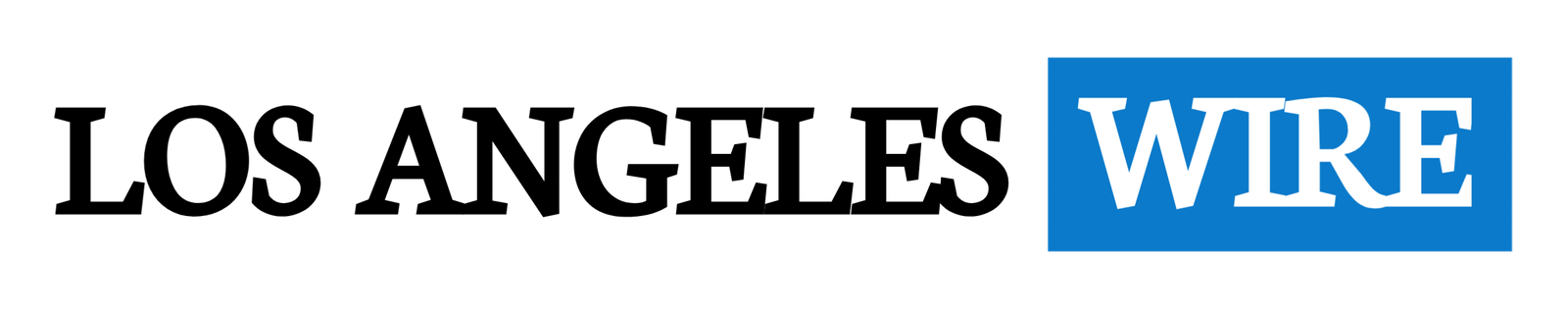In today’s competitive legal market, having an online presence is more important than ever. A well-optimized Google My Business (GMB) profile can significantly enhance a law firm’s visibility, increase client engagement, and improve local search rankings. This article will explore the importance of Google My Business for law firms, using Beau Rudder Law as an example, and provide actionable tips for setting up and optimizing your GMB profile.
What is Google My Business (GMB)?
Google My Business is a free tool offered by Google that allows businesses to manage their online presence across Google Search and Maps. For law firms like Beau Rudder Law, this means that potential clients can find your practice when they search for legal services in your area.
A complete and optimized GMB profile can help your law firm:
- Appear in local search results
- Provide essential information like hours, location, and contact details
- Showcase client reviews
- Post updates, offers, and events
Why is GMB Important for Beau Rudder Law?
As a law firm, having an active and up-to-date GMB profile is crucial. Here’s why:
1. Increased Visibility
GMB helps Beau Rudder Law appear in local search results. When someone searches for legal services near you, your firm can appear in the coveted “Local Pack” or map listings, boosting visibility and credibility.
2. Enhanced Trust with Reviews
Google reviews play a major role in attracting potential clients. Positive reviews can create a trust factor, which is especially vital for legal services. A strong review profile can act as social proof, convincing prospects that Beau Rudder Law is a reliable and effective firm.
3. Client Engagement
Through GMB, you can communicate directly with potential clients. The “Questions and Answers” section and the ability to post updates or special offers make it easier for law firms to stay engaged with their audience.
4. Free Marketing Tool
It’s completely free to create and manage your GMB profile, making it an ideal way for Beau Rudder Law to market itself without any upfront costs. This gives you the opportunity to showcase your practice to a broader audience without a hefty advertising budget.
Setting Up and Optimizing Your GMB Profile
To maximize the benefits of Google My Business, it’s important to set up and optimize your profile correctly. Here’s a step-by-step guide:
1. Claim Your Listing
Search for your business name on Google. If Beau Rudder Law already has a GMB profile, you can claim it. If not, you can create a new one. This involves verifying your law firm’s information with Google through email or a physical postcard.
2. Complete Your Profile
Make sure to fill out all the sections of your GMB profile. Include:
- Business Name: Use your exact business name, e.g., Beau Rudder Law.
- Address: List your physical office address so clients can easily find you.
- Phone Number: Add a direct number to make contacting you easy.
- Website URL: Link to your website to drive more traffic to your main site.
- Business Hours: Specify your hours of operation.
- Category: Choose the most relevant category (e.g., Lawyer, Law Firm).
3. Add Photos and Videos
Visual content makes your profile more engaging. Upload high-quality images of your office, your team, and any branding materials. Video content, such as a brief introduction to your law firm, can also help potential clients get to know you better.
4. Encourage Client Reviews
Ask satisfied clients to leave reviews on your GMB profile. Positive reviews not only help with SEO but also build trust with future clients. Respond to reviews promptly, whether they are positive or negative, to show you care about client feedback.
5. Use Posts to Keep Clients Updated
Google My Business allows you to post updates, which can include:
- Blog posts or articles related to your practice area
- Upcoming events, webinars, or seminars
- Special offers or discounts (if applicable)
These posts can keep your audience informed and engaged.
6. Monitor and Respond to Q&A
Google My Business has a Q&A section where potential clients may ask questions about your services. Monitor this section regularly and respond promptly to inquiries. This demonstrates your professionalism and commitment to customer service.
How to Track the Effectiveness of Your GMB Profile
After setting up and optimizing your GMB profile, it’s important to monitor its effectiveness. Google provides a dashboard with insights on how users find your profile. This includes:
- Search Queries: The search terms people used to find your profile.
- Actions: The actions users took on your profile (e.g., calling your office or visiting your website).
- Impressions: How often your business profile appeared in search results.
These insights will help Beau Rudder Law refine its GMB strategy and improve engagement over time.
Conclusion
In today’s digital world, having an optimized Google My Business profile is a crucial step in increasing your law firm’s visibility and trust. By following the steps outlined in this guide, Beau Rudder Law Google My Business Profile can enhance its online presence, engage with clients, and improve its local SEO rankings. Google My Business is a powerful, free tool that every law firm should leverage to stand out in the competitive legal market.
FAQs
1. How long does it take for my GMB profile to be verified?
Verification can take anywhere from a few days to a couple of weeks, depending on the method Google uses to verify your business.
2. Can I update my Google My Business profile later?
Yes, you can update your profile at any time. It’s important to keep your information accurate and up-to-date.
3. How can I get more reviews on my GMB profile?
Encourage satisfied clients to leave reviews by asking them directly or including a link to your review page in your email signature.
4. Does Google My Business help with SEO?
Yes, a well-optimized GMB profile can improve your local SEO rankings, making it easier for clients to find you when searching for legal services in your area.
5. Can I post promotions or events on my GMB profile?
Yes, you can use Google My Business posts to share updates about your practice, upcoming events, or special offers.